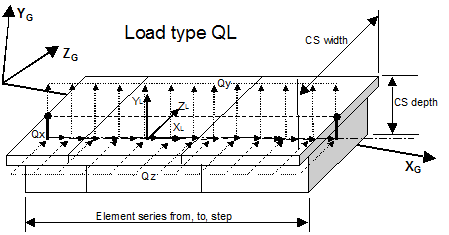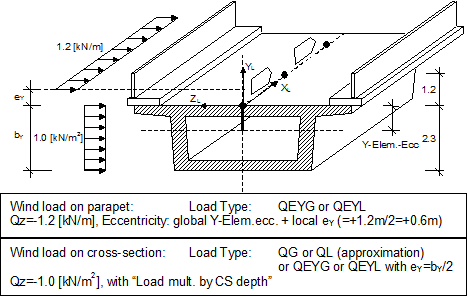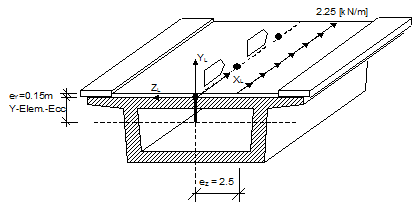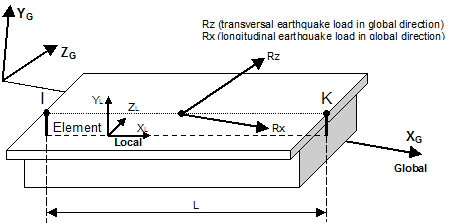Uniformly Distributed Loads
This group of load types is used to apply on beam elements forces and moments distributed over the whole element length. Generally, the direction of loading may be specified either in the global coordinate system or in the local element coordinate system.
Per default, all UDL load types are line loads (option Load/Unit length) related to the element length (force per unit length) (option Real length). In accordance with the deformation method theory for beams, this distributed line load is internally transformed into forces and moments acting on the nodes.
| Projected loads | load intensity related to the projection of the element length | (option Projection) |
| Surface loads | load intensity related to an area (length × width or depth) | (options Load mult. by CS width and Load mult. by CS depth) |
| Nodal loads | transformation to the start and end nodes without moments | (option Nodal load) |
Uniform concentric element load – load types QG, QL
| QG | Uniformly distributed concentric element load defined in terms of components (Qx, Qy, Qz) in global coordinate directions. |
| QL | Uniformly distributed concentric element load defined in terms of components (Qx, Qy, Qz) in the local element coordinate system and acting over the whole element length. |
Uniform eccentric element load – load types QEXG, QEXL, QEYG, QEYL, QEZG, QEZL
| QEXG | Eccentric UDL (global) - Uniformly distributed eccentric element load in terms of components in global coordinate directions and acting over the whole element length. The eccentricity is defined in the local system with reference to the cross-section centroid (from the centroid to the load application line). |
| QEXL | Eccentric UDL (local) - Uniformly distributed eccentric element load in terms of components in local coordinate directions and acting over the whole element length. The eccentricity is defined in the local coordinate system with reference to the cross-section centroid (from the centroid to the load application line). |
| QEYG | Eccentric UDL in global direction acting on the whole length of the element. |
| QEYL | Eccentric UDL in local direction acting on the whole length of the element. |
QEYG and QEYL are similar to QEXG and QEXL respectively, but the specified load eccentricity in Y-direction (Ey) is not related to the element axis but to the connection line between the two cross-section reference points. The Y-component of the cross-section eccentricity is automatically added internally. Ez remains related to the element axis.
Application example 1: superimposed dead load - walkway
| QEZG | Eccentric UDL in global direction acting on the whole length of the element. |
| QEZL | Eccentric UDL in local direction acting on the whole length of the element. |
QEZG and QEZL are similar to QEXG and QEXL, but the specified load eccentricity in Z-direction (Ez) is not related to the element axis but to the connection line between the two cross-section reference points. The Z-component of the cross-section eccentricity is automatically added internally. Ey remains related to the element axis.
Application example 3: Braking force in accordance with AUSTRIAN Standard
Design force according to the code is the worst of:
- 30% of the heaviest vehicle as point load
- 10 kN * Roadway width in m
- 5% of total uniform load as uniform load
All loads are acting at the top of the pavement
Length L=34+44+44+34=156 m Width of the roadway = 9 m.
Heaviest vehicle 250 kN Uniform traffic load = 5 kN/m2
Self weight – load types G, G0, GM
| G | Self-weight – load and mass. |
| G0 | Self-weight just as load; like G, but no mass matrix terms are generated. |
| GM | Self-weight just as mass; like G, but no load terms (only mass matrix) are generated. |
These load types use the cross-section area Ax for creating the corresponding line load intensities and/or distributed mass intensities respectively. The input value Gam specifies the specific weight to be considered. The material parameter Gamma of the element material is used if no value Gam is specified (Gam=0.0). The entered direction vector (Rx, Ry, Rz) is internally normalized and characterizes the load direction.
The corresponding mass terms are calculated by dividing the load intensity value Ax×Gam by the gravity constant g specified in . The direction vector is not used for calculating the self-weight mass terms (same value for all 3 directions).
Application example: Static earthquake loading
Assumption: Two Load Sets have to be applied in 2 separate Load Cases for simulating either an earthquake in the longitudinal direction or an earthquake in lateral direction. This is only an application example and might be different in different codes or cases.
Loadset1 - Static earthquake in longitudinal direction: Rx=1.00, Ry=0, Rz=0 density g=25kN/m3 (100% of the self-weight in x-direction); Loadcase1 with Loadset1 and constant factor of 0.05 (5% of Load Set 2 in x-direction)
Loadset2 - Static earthquake in transversal direction: Rx=0, Ry=0, Rz=1.00 density g=1.25kN/m3 (5% of the self-weight in z-direction), Loadcase2 with Loadset2 and with a constant factor of 1.00.
Self-weight of active part of composite elements – types GPA, GPA0, GPAM
These load types are related to composite structures only. In principle, GPA, GPA0 and GPAM calculate the self-weight of the considered elements like G, G0 and GM respectively (being considered as loading and mass, only as loading, or only as mass; see load type self weight).
For normal elements without composite cross-section, GPA, GPA0 and GPAM will be equivalent to G, G0 and GM respectively. For composite elements, these load types allow for applying the self-weight on the individual parts rather, than specifying it for the active composite element characterizing the current structural stiffness. This allows for instance for using the material parameter Gamma (specific weight) rather than a specific user specified fictitious specific weight Gam of the composite element.
Self-weight of inactive parts of composite elements – GPI, GPI0, GPIM
These load types are related to composite structures only. In principle, GPI, GPI0 and GPIM calculate the self-weight of the considered elements like G, G0 and GM respectively (being considered as loading and mass, only as loading, or only as mass; see load type self weight).
For normal elements without composite cross-section, GPI, GPI0 and GPIM will be equivalent to G, G0 and GM respectively. For composite structures, these load types allow for applying the self-weight of inactive parts of the final composite cross-section on the currently active part characterizing the structural stiffness. This can for instance advantageously be used for specifying the wet concrete load of partial elements applied before they become active.